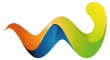Would you like to link your forum account with your Discord or TeamSpeak 3 account, or even both servers? We offer you the option to seamlessly synchronize your ranks and memberships across both platforms.
This connection allows you to further personalize your community experience and enjoy a unified rank structure on various platforms. Whether you prefer to engage in discussions on Discord or opt for TeamSpeak 3 for your voice communication needs, with this linkage, you are well-equipped.
No matter which option you choose, we ensure that your ranks and memberships are always up-to-date, allowing you to fully leverage the benefits of both platforms. Don't miss the opportunity to enhance your community involvement by linking your forum account with Discord, TeamSpeak 3, or both servers.
We look forward to providing you with an even more interactive and seamless community experience!
How do it work
Discord
1. Go to your Profile Picture
2. Than to Account Management
Please login to see this attachment.
3. Now Scroll Down
Please login to see this attachment.
4. Now Click here
Please login to see this attachment.
5. Now you Ready
Please login to see this attachment.
Teamspeak
1. Go to Include Profile Picture
2. Now on Teamspeak Identities
Please login to see this attachment.
3. Go to Add Teamspeak Identity & join our TeamSpeak 3 Server
Please login to see this attachment.
4. Now enter your unique ID and a device note
Please login to see this attachment.
5. Now go to TeamSpeak 3 and copy the code into 'Code'
Please login to see this attachment.
6. Now we send the whole thing off and we're done
Please login to see this attachment.